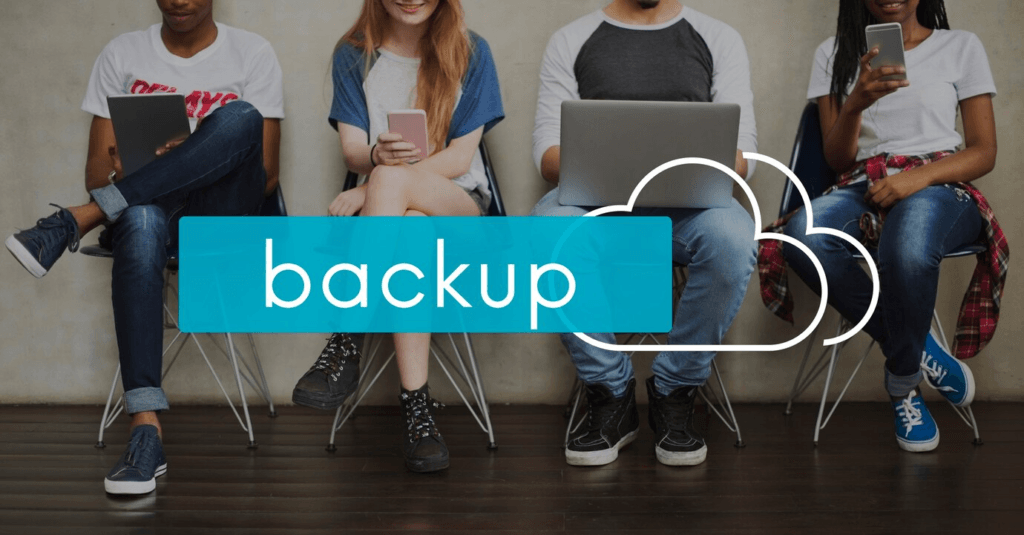
Imagine losing your website completely all of a sudden ! Scary, right ?
You will have no one to help you recover the loss nor someone you will be able to blame for the loss. Complete disaster, right ?
Exactly. That’s why we have listed out the best WordPress backup plugins to ensure the safety of your site!
At the end of this, you will be able to choose the ones that suit your requirements and budget the best. Some important questions will be answered too, to make it easier to understand things better. Tag along
Why does a WordPress backup matter ?
An effective backup solution is very important so as not to lose your site data and designs because a WordPress website faces a lot of risks like server failures, cyberattacks and accidental deletion.
This is where the backup plug-ins come into play ! It acts as a safety net that allows you to store a copy of your complete site and recover your site in case of any loss.
You can back up your site manually, but it can be quite a tremendous amount of work and is prone to errors. That’s why automated backup plugins are very much essential for website security and easy and smooth restoration in case of emergency ensuring peace of mind.
Criteria For selection
To create this list we evaluated the WordPress plugins based on:
- Usability: How easy is it to set it up and use.
- Features: The range of functionality it provides. Does it offer cloud storage, incremental backup, etc ?
- Prices: Is it budget-friendly for the users ? Are there affordable options for the users ?
- Support: Is customer support available for troubleshooting ?
These plugins are handpicked for you to have the best options to choose from.
TOP 5 FREE WORDPRESS BACKUP PLUGINS
1. UpdraftPlus
UpdraftPlus is a user-friendly WordPress backup plugin that’s really popular and widely used. Its simplicity, versatility and cloud storage compatibility makes it really appealing for users looking for easy to setup and use backup and restoration plugin.
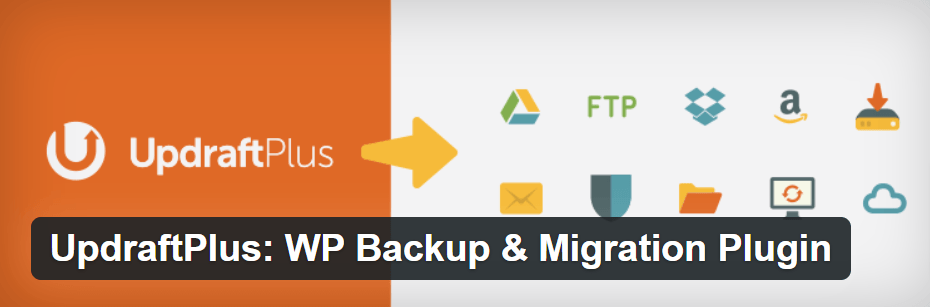
Key Features
- Automatic Backups: You can schedule daily, weekly or monthly backups so your site is never at risk.
- File Selection: You can choose which parts of your site you are willing to back up (like themes, plugins, WordPress core files, etc) instead of the complete site.
- Cloud Storage Integrations: It facilitates you to store your backups on remote cloud services like Microsoft OneDrive, DropBox, Google Drive, email and many more. It allows you to keep a copy of the backup offsite for extra security.
- Easy Restoration: In a few clicks you can easily restore your site from the backup.
- Encrypted Backups: It also protects your backups with secure encryption to ensure that sensitive data is not exposed.
Pros
- Easy to use, no technical expertise is required.
- UpdraftPlus provides essential features for free.
- Automated backups to run on a schedule that fits your site’s needs.
- You can select the exact parts of the site that you want to be backed up and even select for the restoration process.
- Both free and premium plans are available.
Cons
- For sites larger than 1GB back-up and restoring process takes longer
- No built in malware scanning or security features.
- Requires WordPress to be active for restoration.
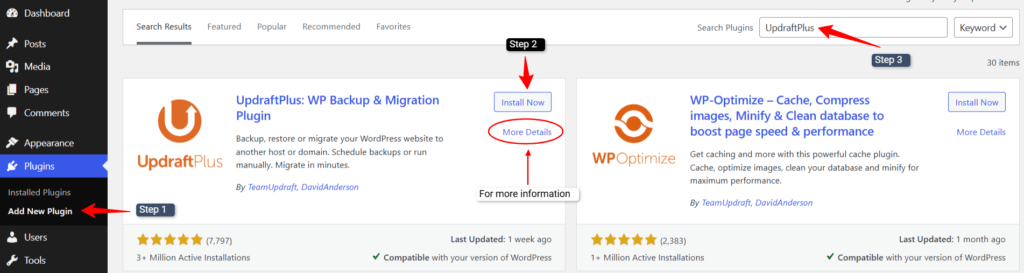
For a small to medium-sized website UpdraftPlus is a good option for WordPress backups. It offers a generous free plan with key features, supports the largest range of cloud storage options, and has an intuitive interface that even beginners can use. UpdraftPlus is a perfect fit for smaller sites looking for affordable, hands-off backup protection.
2. Backup Migration
Backup Migration is a plugin that allows users to create full backups of their website, database, themes, plugins, media, and files.
Migrate the website to a new server, hosting provider, or domain.
Restore backups to recover a website after a crash, hack, or accidental deletion.

Key Features
- Backups: You can schedule daily, weekly or monthly backups so your site is never at risk. Or you can back your site up manually if you want.
- File Selection: You can choose which parts of your site you are willing to back up (like themes, plugins, WordPress core files, etc) instead of the complete site.
- Easy Restoration: In a few clicks you can easily restore your site from the backup.
- Works for Crashed Site: In case your site crashes, you can Backup Migration to roll it back to a working version.
- One-Click Migration: You can migrate your site to a new server, domain or folder in just a few clicks !
- No Technical skills Required: You don’t need to deal with database imports, FTP, etc, the plugin does everything for you !
Pros
- Easy to use, no technical expertise is required. Great for beginners.
- Migrate site to new domain, server or folder easily.
- Automated backups to run on a schedule that fits your site’s needs.
- You can select the exact parts of the site that you want to backup.
- No FTP and phpMyAdmin required.
- One-click restoration.
Cons
- Cloud storage support requires a premium version.
- Free version has a file size limit for migration.
- Limited support for Multisite network.
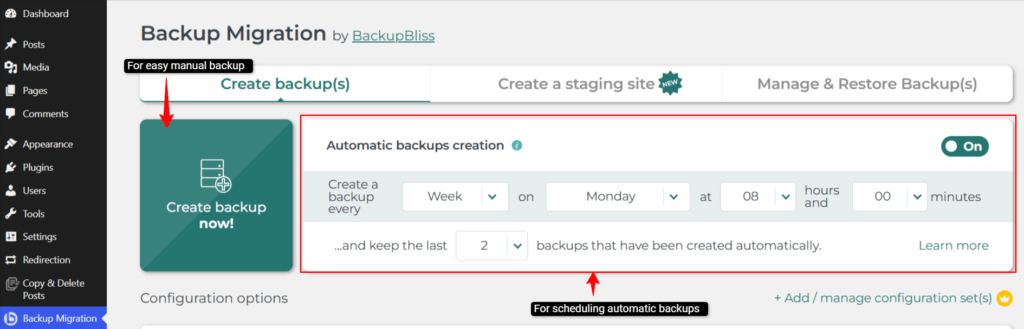
Backup Migration is a simple and beginner friendly plugin and is a good choice if you are looking for backup and migration with one-click restoration. It works wonders for bloggers and small businesses. But if you have a large site or want more control over cloud storage then you might want to go for alternatives like UpdraftPlus.
3. Duplicator
Even though it is primarily designed for website migration, cloning and manual restoration, it can be used as a backup tool.
It creates a complete portable copy of your site.
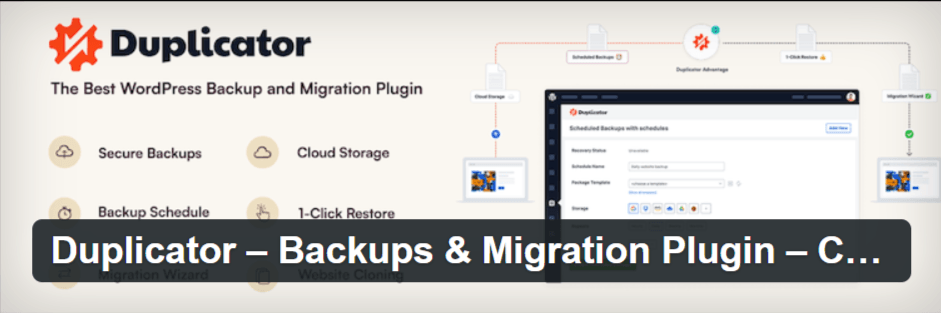
Key Features
- Manual Backups: In the free version you can create backups only manually.
- File Selection: You can choose which parts of your site you are willing to back up (like themes, plugins, WordPress core files, etc) instead of the complete site.
- Easy Restoration: Restoring site on Duplicator is the easiest among the other plugins.
- Migration: You can move your site to a new domain or hosting provider with minimum efforts.
- Cloning: For testing and other development purposes you can also create a copy (clone) of your site.
- How it works: It creates ‘packages’ which contains two main components, that are – Archive file (contains all site files and database) and Installer.php (it’s the script use to restore or migrate the site)
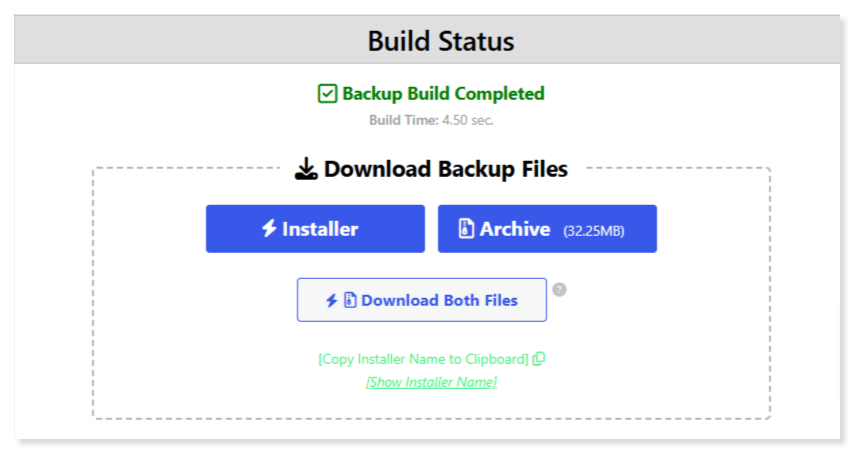
Pros
- Full site backup in one file.
- Migrate site to new domain, server or folder easily.
- Can create clones.
- Portable backups
- Quick restoration
- No technical expertise required (installer.php script makes everything easy)
Cons
- Not very beginner-friendly.
- Cloud storage support requires a premium version.
- Scheduled backup requires a premium version .
- If your site is larger than 2GB you may face timeout or memory issues.
- Manual restoration
Duplicator is great for those looking for a plugin that can backup, migrate and create clones of their site (for free). But if you want automated backups, control over cloud storage and large-site support, then you may want to go for options like UpdraftPlus.
4. BackWPup
BackWPup is a popular WordPress backup plugin, simple, automated, and supports multiple cloud storage services. While it does have good backup and restore functionality, the user experience is sometimes confusing, especially for new users.

Key Features
- Automatic Backups: You can schedule daily, weekly or monthly backups to ensure that your site data is regularly saved without manual intervention.
- Cloud Storage Integrations: It facilitates you to store your backups on remote cloud services like Microsoft OneDrive, DropBox, Google Drive, email and many more.
- Flexible File Format: You can save your backups as ZIP, TAR, TAR.GZ ect.
- Restoration: Site restoration is straightforward if the whole site is backed up, else it requires manual intervention (unlike UpdraftPlus).
- Data Encryption: You can set passwords to your backup files for security purposes.
Pros
- Seamless integration with cloud storage providers like Microsoft OneDrive, DropBox, Google Drive.
- It sends an email notification with a detailed log of the backup process.
- Both free and premium plans are available.
Cons
- Lacks “restore” button on WordPress. Confusing for beginners.
- The Restoration process is mostly manual.
- Each backup is a full site backup.
- In case your site crashes or gets hacked before the next scheduled backup, you lose all data changes since the last update.
- Backups are not secure or encrypted on the free version.
BackWPup is a simplistic WordPress backup plugin, with standard features, though it’s not intuitive to use. The dashboard comes with a list of suggestions rather than clear options to explore.
5. WPVivid
WPVivid is a beginner-friendly, all-in-one plugin designed to backup, restore and migrate WordPress websites.
It has a strong reputation for ease of use. And it’s becoming more and more popular too.
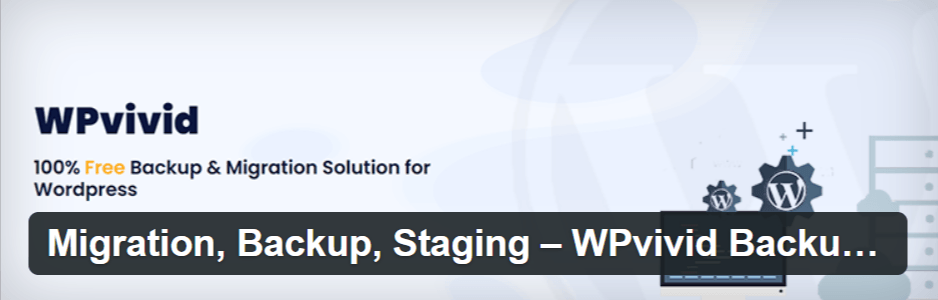
Key Features
- Automatic Backups: You can schedule daily, weekly or monthly backups to ensure that your site data is regularly saved without manual intervention.
- Cloud Storage Integrations: It facilitates you to store your backups on remote cloud services like Microsoft OneDrive, DropBox, Google Drive, email and many more.
- One-click Restoration: Easy restoration.
- Backup Locking: You can prevent certain backups from getting automatically deleted.
- Site Migration & Cloning: WPvivid allows you to migrate sites or create clones of your site for free.
- Manual Trigger: With a single click you can manually trigger a backup.
Pros
- Seamless integration with cloud storage providers like Microsoft OneDrive, DropBox, Google Drive.
- One click backup, restoration and easy migration.
- User-friendly interface.
- You can select the parts of the site you want to backup.
- No technical expertise is required.
- Feature-rich free version.
- Both free and premium plans are available.
Cons
- Limited free cloud storage integration.
- In case of a corrupted file or incomplete backup, restoration is to be done manually.
- If your site is larger than 1GB, the backup process may slow down your site.
WPvivid is one of the best choices for you if you are looking for an all-in-one plugin for backup, restore and migration without paying for extra features. It has an easy to follow dashboard which is very helpful. If you want features like “White-label feature” you can go for the premium version too.
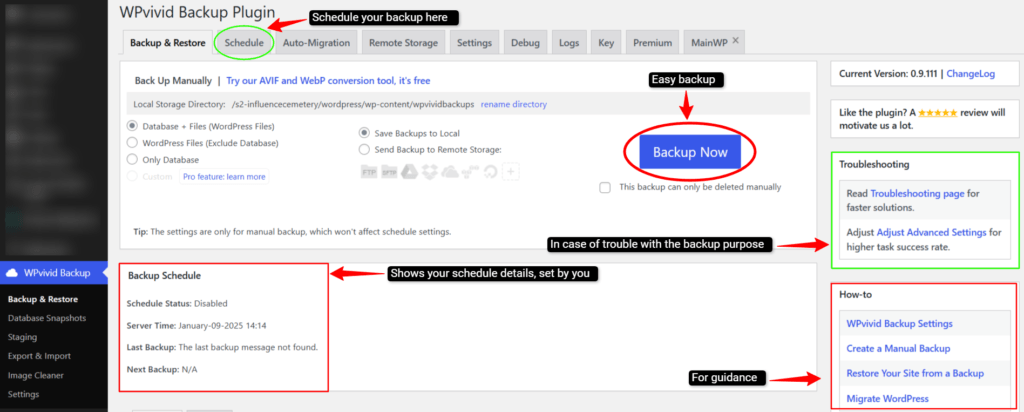
TOP 5 PAID WORDPRESS BACKUP PLUGINS
1. BlogVault
BlogVault is one of the most powerful and user-friendly plugins. Along with a WordPress backup plugin, it is also used as a migration and security plugin. Do you see why it’s considered powerful ? It has a wide range of functionality.

Key Features
- Real-Time Incremental Backups:
What? – Instead of backing up the whole site it saves only the changes that were made since the last update.
Why? – It is faster and it also saves storage and server resources.
How? – If a post is updated, then instead of the complete site only the changes are saved.
- Staging Environment:
What? – Create a copy (staging site) of your site on BlogVault server to test changes safely, like new plugins, updates, etc.
Why? – The staging site is first tested and then goes live, to prevent site crashes due to plugin or update conflicts.
How? – After testing you can push your site live with one-click.
- One-Click Restoration: No technical expertise is required, you can select the backup version you want and restore it in a single click.
- Easy Migration: BlogVault offers an automated migration feature that migrates your site easily to a new server.
- Automatic Backups: You can schedule daily, weekly or monthly backups to ensure that your site data is regularly saved without manual intervention.
- Improvement: Unlike other WordPress plugins, it promises continuous improvement and addition of features.
- Backup History: It keeps a 90 days backup history, in case you need to restore an older version of your site.
- Malware Scanning: Automates daily scans for security threats, malware and other vulnerabilities.
- Security Features: Provides two factor authentication to your WordPress login, continuously tracks activity logs and looks out for Ip addresses that repeatedly try to login with incorrect details.
- Backup Size Management: BlogVault doesn’t consume storage space on your web hosting server.
All backups are stored on BlogVault’s servers.
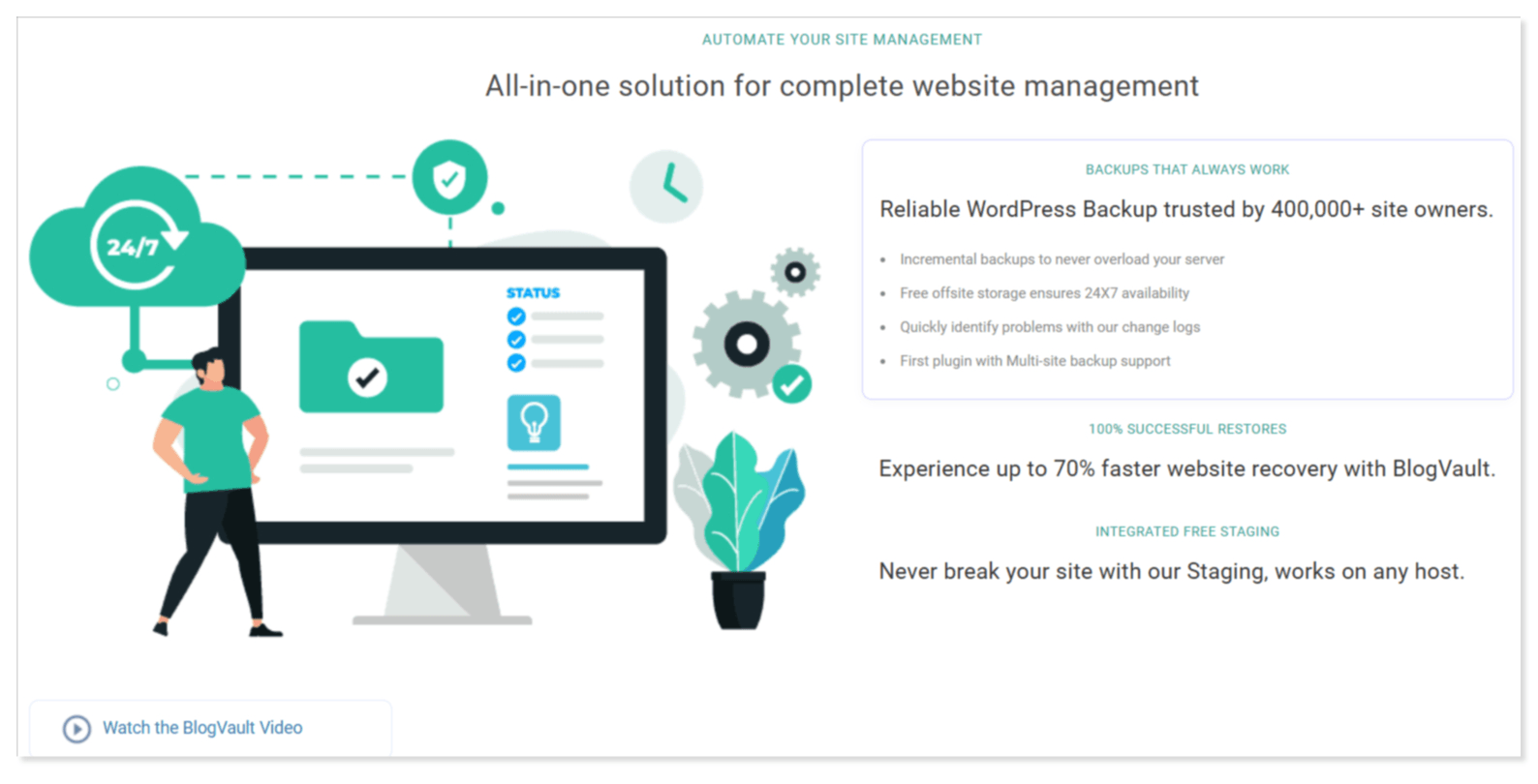
Pros
- Easy to use, no technical expertise is required.
- Real-time incremental backups.
- All backups are stored off-site on BlogVault’s secure servers.
- Staging sites for safe testing of new changes on site before going live.
- Automated backups to run on a schedule that fits your site’s needs.
- You can select the exact parts of the site that you want to backup.
- Easy site migration.
- BlogVault operates off-site, thus has no impact on your site performance.
- Can restore backup up to 90 days old.
- Built-in Malware detection and site security.
Cons
- No free version available.
- No local backup copy unless you download it (all backups are stored on BlogVault’s server).
- Limited storage for lower plans.
Pricing
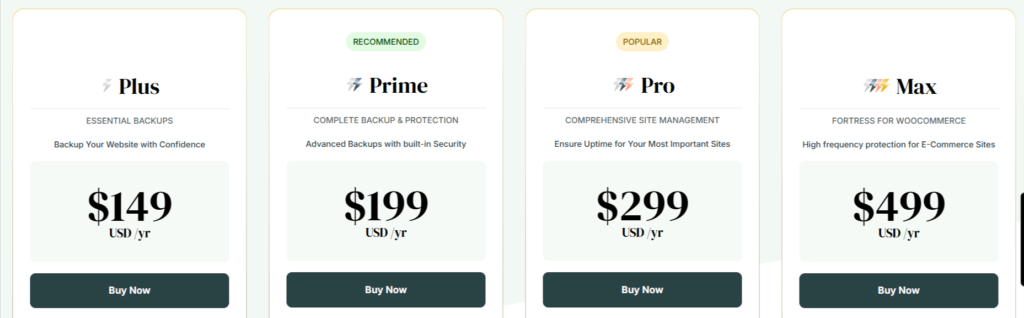
It provides a 7 days free trial to its users !
BlogVault is ideal for E-Commerce sites, Agencies & Developers and High traffic sites. If you are looking for a plugin that allows one-click backup, restoration and migration then BlogVault is worth the investment as along with that it offers real-time incremental backups and staging facilities too.
2. JetPack
Jetpack Backup is a dedicated backup service that provides real-time automatic backups for WordPress websites. It’s preferable because of its easy to use features.
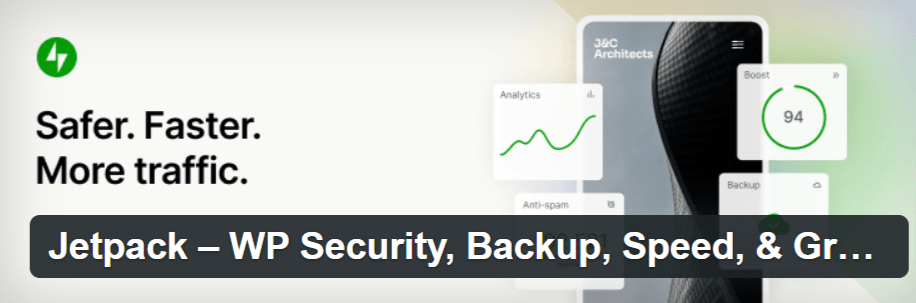
Key Features
- Automatic Backups: You can schedule daily, weekly or monthly backups to ensure that your site data is regularly saved without manual intervention.
- Off-site Cloud Storage: Backups are stored on JetPack secure servers to keep it safe from local server failures and attacks .
- One-click Restoration: Easy restoration in one-click. You can choose from a list of historical backups to restore.
- Security Integration: It notifies you in case your site goes offline. Also safeguards your site from unauthorized access by blocking malicious login attempts.
- Site Migration: JetPack allows you to migrate sites to new hosts or domains. This process is streamlined.
- Complete Backup: It backs up the entire site.
Pros
- Real-time backups (backs up the site the moment a change is made).
- One click backup, restoration and easy migration.
- User-friendly interface.
- After installation no manual setup or intervention is required.
- No technical expertise is required.
- Backups are securely stored on the JetPack’s servers.
- No limited storage.
Cons
- Its best features are available only for the premium users.
- Real-time backups may have slight impact on server performance for sites with high traffic.
- No local backup copy unless you download it (all backups are stored on JetPack’s server).
Pricing
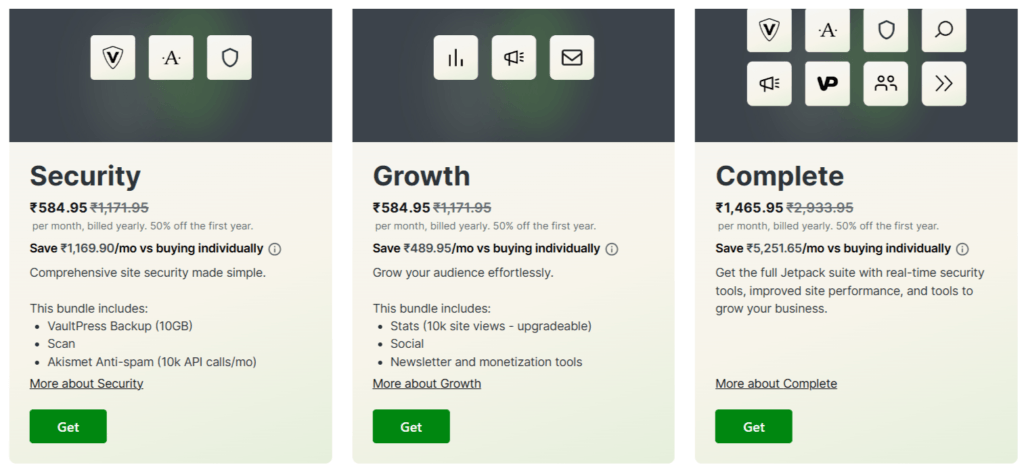
JetPack is an efficient and user-friendly backup plug-in available on WordPress. It has a wide range of functionality. While it comes with a cost, the peace of mind and automation it provides proves to be quite worthy of it.
3. WP STAGING WordPress Backup Plugin
WP STAGING is a WordPress plugin known for its ability to create staging sites directly on the same server. It also serves as a great backup tool, enabling its users to clone, backup or migrate the entire site or specific parts of it.
The plugin prioritizes speed, efficiency and simplicity making it an incredible choice for beginners as well as experienced developers !
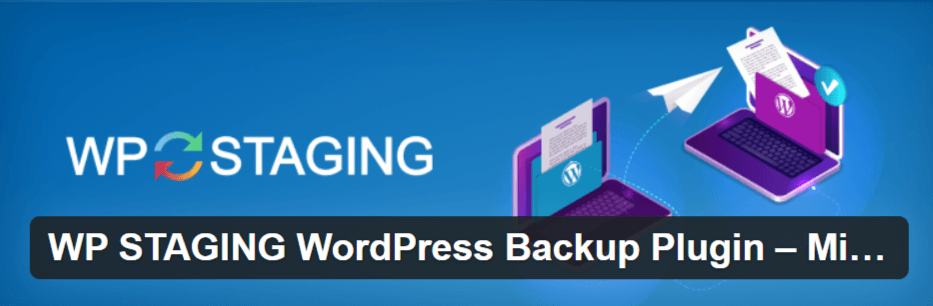
Key Features
- Staging Environment:
What? – Create a copy (staging site) of your site on BlogVault server to test changes safely, like new plugins, updates, etc.
Why? – The staging site is first tested and then goes live, to prevent site crashes due to plugin or update conflicts.
How? – After testing you can push your site live with one-click.
- Automatic Backups: You can schedule daily, weekly or monthly backups to ensure that your site data is regularly saved without manual intervention.
- One-click Restoration: Easy restoration in one-click. You can choose which parts of the site data you want to restore instead of the entire site.
- Site Migration: WP STAGING allows you to migrate sites to new hosts or domains without breaking links or causing errors. The plugin also automatically adjusts internal links and URLs to match the new domain.
- Performance & Speed: Unlike traditional backup plugins, WP STAGING reduces the risk of server overflow by creating copies on the same server. Also its cloning process is much faster than its alternatives.
- Multisite Compatibility: It provides multisite support to its user.
- Privacy & Security: It limits access to certain users to ensure only authorized personnel can make changes.
Pros
- Full backup control.
- One click backup, restoration and easy migration.
- User-friendly interface.
- Ensures speed and efficiency.
- On-site Staging (no third party server is required).
- It is security focused.
- Provides role based access.
Cons
- Its best features are available only for the premium users.
- Since clones are stored on the same server, large sites may face storage constraints.
- Doesn’t offer off-site storage for backups .
Pricing
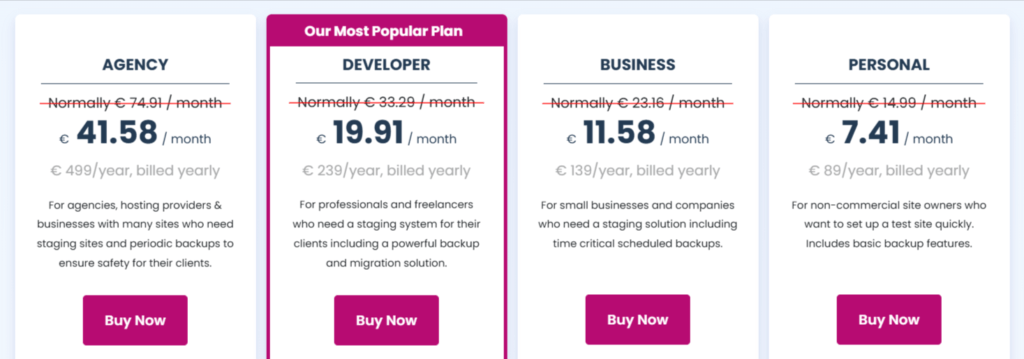
WP STAGING becomes a great choice because of its focus on speed, efficiency and simplicity. Along with being a great plugin for staging purposes, it is also a preferable backup plugin that allows you to schedule automated backups, easily migrate your site and also ensures frequent updates. Its premium version also involves multisite support.
4. WP Time Capsule
WP Time Capsule is another alternative that you can try. It is a premium backup solution for WordPress that allows incremental backups and also easy staging and restoration.
It’s an ideal option if you are looking for a plugin for real-time backups, efficient storage management and easy restoration along with staging.
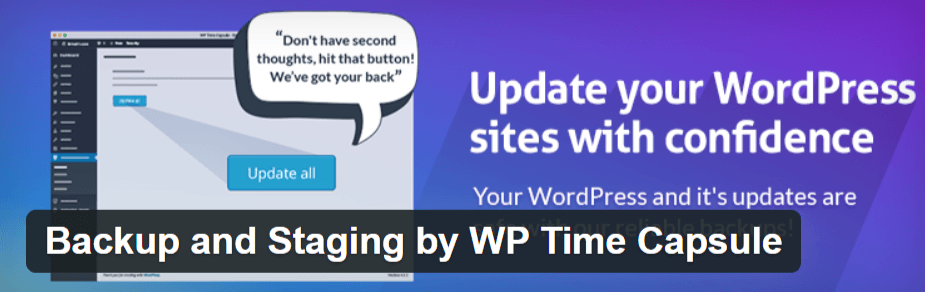
Key Features
- Real-Time Incremental Backups:
What? – Instead of backing up the whole site it saves only the changes that were made since the last update.
Why? – It is faster and it also saves storage and server resources.
How? – If a post is updated, then instead of the complete site only the changes are saved.
- Staging Environment:
What? – Create a copy (staging site) of your site on BlogVault server to test changes safely, like new plugins, updates, etc.
Why? – The staging site is first tested and then goes live, to prevent site crashes due to plugin or update conflicts.
How? – After testing you can push your site live with one-click.
- Cloud Storage Integrations: It facilitates you to store your backups on remote cloud services like Microsoft OneDrive, DropBox, Google Drive, email and many more.
- One-click Restoration: Easy restoration in one-click..
- Automatic Backups: You can schedule daily, weekly or monthly backups to ensure that your site data is regularly saved without manual intervention.
- GDPR Compilation: WP Time Capsule allows you to delete old backups and manage your personal data (to ensure compilations with GDPR regulations).
Pros
- Real-time incremental backups.
- Incremental backups save server space.
- One click backup and easy restoration.
- User-friendly interface.
- Allows users to create staging sites for testing changes safely.
- Simple integration with cloud storage (off-site storage).
Cons
- No free plan available.
- Limited local storage options
- Dependency on cloud storage (users need a strong connection with these services).
Pricing
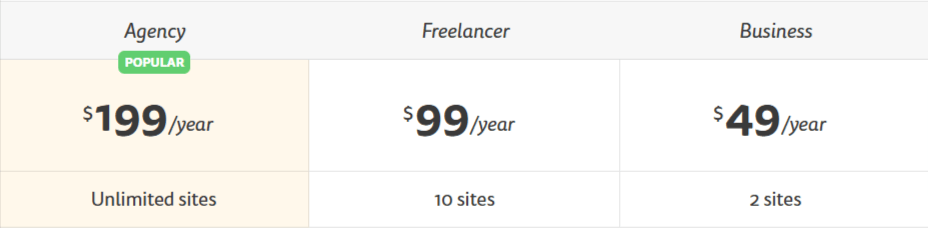
It provides a 30 days free trial to its users !
WP Time Capsule is an ideal backup plugin that prioritizes speed, efficiency and simplicity. Incremental backups save server space while real-time protection ensures that no changes are lost. It also provides its users with cloud storage support.
Its agency plan also provides the white-labeling feature to its user(i.e. you can rebrand the plugin with your own brand).
WP Time Capsule is a preferable option for developers, agencies, businesses and others who find its features needed for their sites.
5. Total Upkeep
Total Upkeep is a premium backup solution for WordPress with special abilities like automated pre-update backup and disaster recovery features. This feature makes it stand out amongst the rest.
It is a WordPress backup plugin that provides facilities like one-click restoration and protection of the site from data loss, server crashes and malicious attacks. It is quite feature-rich.

Key Features
- Automatic Pre-update Backups: Total Upkeep takes an automatic backup of the site before any updates are made.
- Scheduled Backups: You can schedule daily, weekly or monthly backups to ensure that your site data is regularly saved without manual intervention.
- One-Click Restoration: No technical expertise is required, you can select the backup version you want and restore it in a single click.
- Disaster Recovery: In case of site crash or server failure, it can help you restore a working version of your site from a saved backup.
- Site Migration & Cloning: Allows you to migrate your sites to new hosts or domains with ease and also create clones for safe testing of changes.
- Off-site Storage: You can store your backups on remote storage services like Google Drive, Amazon S3, etc.
- Backup Customization: Instead of complete site backup, you can choose the specific parts of the site that you want to be backed up. This offers you better control over storage and file size.
- Email Notifications: Total Upkeep keeps you updated of the backup status via email, alerts you in case of any issues and also provides confirmation of backup completion.
Pros
- Pre-update backup protection.
- One click backup, restoration and easy migration & cloning.
- User-friendly interface.
- No technical expertise is required.
- Disaster recovery features.
- Cloud storage support (off-site storage).
- Customizable backups.
- Allows you to backup both site files and databases.
Cons
- Its best features are available only for the premium users.
- No real-time backup or incremental backup facilities.
- Limited support for large websites.
Pricing
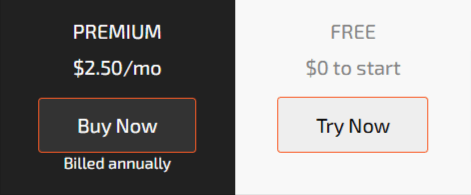
Total Upkeep (premium) is an ideal choice for those looking for an easy to use backup plugin with features like site protection, automated pre-updated backups, disaster recovery features and cloud storage support, that also allows easy site migration & cloning !
But it doesn’t have the capabilities like real-time backups and incremental backups.
Choose your site savior according to your site’s needs and your budget. Even though some may lack some features, they can be just the ones that work perfect for you. Consider every pro and con then choose the one that fits the best for you and your site !
Still indecisive ? Or perhaps overwhelmed with all those options ?
It’s completely fine, let me help you out !
As for a free backup plugin my personal go to is UpdraftPlus. Its free version is quite feature-rich. And it’s really easy to use ! On top of that it supports cloud storage, so you can store your backups off site as well, a copy of the backup is available onsite too. You can give it a try.
If you are looking for something more advanced and are ready to invest on a premium one I would suggest you give BlogVault a try. On the basis of the premium feature its price is worthy. Along with the backup work, it also has a complete security system for your site. Real-time backups and staging features that it provides are perfect.
In case you don’t find them up to your needs or wants you can always switch to other alternatives. There are several WordPress backup plugins available for you. After you start exploring, ultimately you will find your own go-to WordPress backup plugin !
In the end the best backup solution will be the one that provides you with peace of mind !
