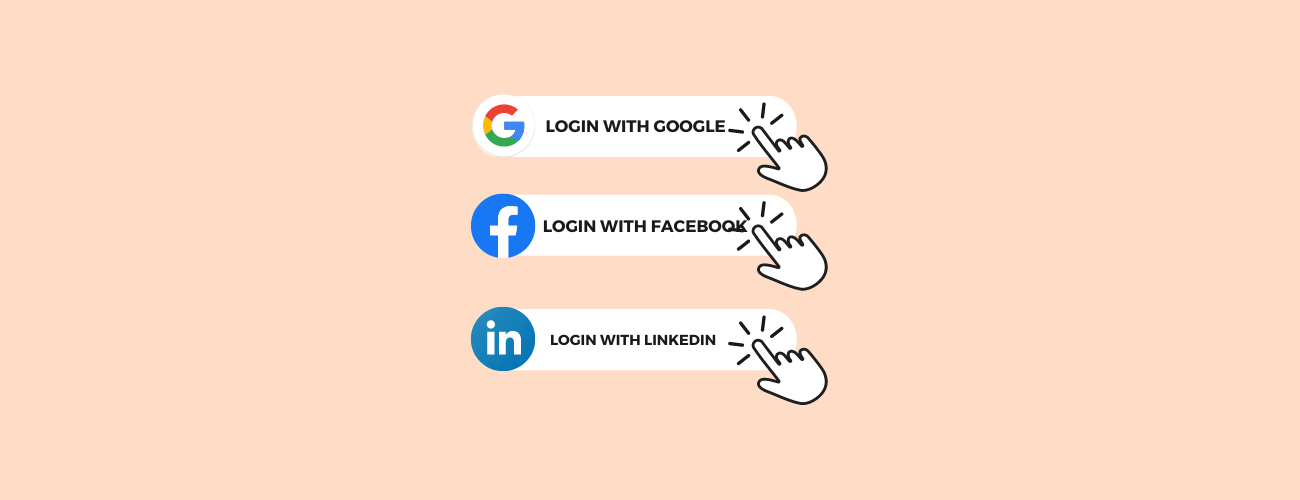What is Social Login for WordPress?
In today’s digital age, simplifying the user registration and login process on websites is crucial for enhancing user experience and increasing engagement. Social login plugins for WordPress provide a seamless way for users to log in using their existing social media accounts, such as Facebook, Google, Twitter, and more. This document explores the benefits, features, and setup process of social login plugins for WordPress, helping website administrators choose and implement the right solution for their needs.
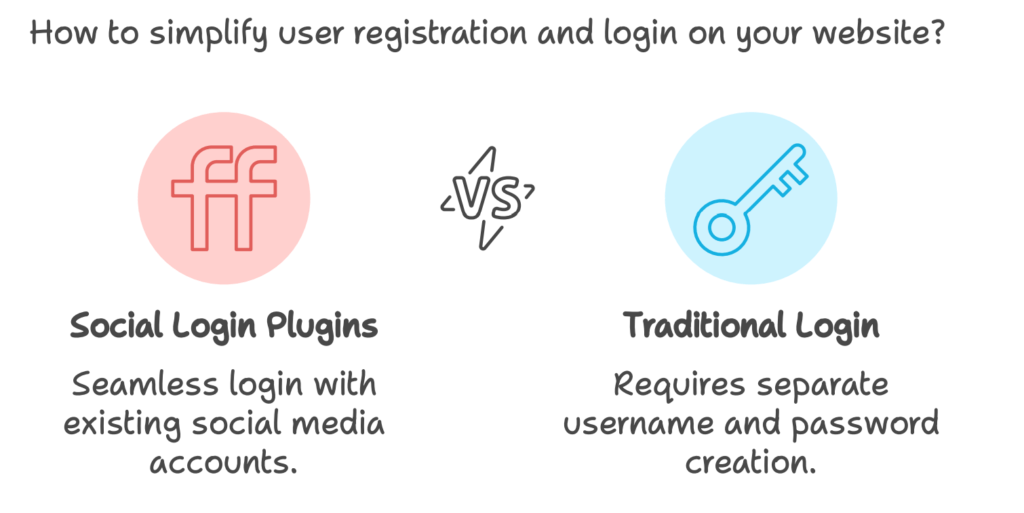
Social login plugins for WordPress allow users to register and log in to a website using their social media accounts. This not only simplifies the login process but also enhances security and user experience. By leveraging social login, website owners can reduce the friction associated with traditional registration forms, leading to higher conversion rates and user retention.
Benefits of Social Login Plugins

- Improved User Experience: Users can quickly log in without the need to remember another set of credentials.
- Increased Registration Rates: Simplified registration processes can lead to higher sign-up rates.
- Enhanced Security: Social login relies on the security measures of established social media platforms.
- Access to User Data: Gain valuable insights into user demographics and behavior through social media profiles.
- Reduced Spam and Fake Accounts: Social login helps in minimizing the creation of fake accounts and spam registrations.
Key Features to Look For
When selecting a social login plugin for WordPress, consider the following features:

- Multiple Social Network Support: Ensure the plugin supports a wide range of social networks.
- Customization Options: Look for plugins that allow customization of login buttons and placement.
- User Data Access: Ability to access and utilize user data from social profiles.
- Shortcode and Widget Support: Easy integration with WordPress themes using shortcodes or widgets.
- GDPR Compliance: Ensure the plugin complies with data protection regulations.
- Analytics and Reporting: Track login activity and user engagement through built-in analytics.
Popular Social Login Plugins for WordPress

- Nextend Social Login: Supports login via Facebook, Google, and Twitter. Offers customization options and is easy to set up.
- Super Socializer: A comprehensive plugin that supports multiple social networks and includes social sharing and commenting features.
- Social Login by miniOrange: Provides extensive customization options and supports a wide range of social networks.
- WordPress Social Login: A free and open-source plugin that supports multiple social networks and offers basic customization.
- Happy Social Login: Last but not list, a modern, easy to use plugin that provides all the features described above.
Setting Up a Social Login Plugin

Step-by-Step Guide
- Choose a Plugin: Select a social login plugin that meets your requirements.
- Install and Activate: Go to the WordPress dashboard, navigate to Plugins > Add New, search for the chosen plugin, install, and activate it.
- Configure Social Networks: Follow the plugin’s documentation to configure the social networks you want to support. This usually involves creating developer accounts on the respective social platforms and obtaining API keys.
- Customize Appearance: Customize the appearance and placement of social login buttons to match your website’s design.
- Test the Integration: Ensure the social login functionality works correctly by testing it with different social media accounts.
- Monitor and Optimize: Use the plugin’s analytics and reporting features to monitor user engagement and optimize the login process.
Conclusion
Implementing a social login plugin on your WordPress site can significantly enhance user experience, increase registration rates, and provide valuable insights into user behavior. By carefully selecting and configuring the right plugin, you can streamline the login process and foster a more engaging and secure environment for your users.
Further Reading
- [WordPress Plugin Directory](https://wordpress.org/plugins/)
- [Nextend Social Login Documentation](https://nextendweb.com/nextend-social-login-docs/)
- [Super Socializer Documentation](https://support.heateor.com/docs/super-socializer/)
- [miniOrange Social Login Documentation](https://plugins.miniorange.com/guide-to-configure-social-login)
- [WordPress Social Login Documentation](https://miled.github.io/wordpress-social-login/)
By leveraging the power of social login plugins, you can create a more user-friendly and efficient login experience on your WordPress site.